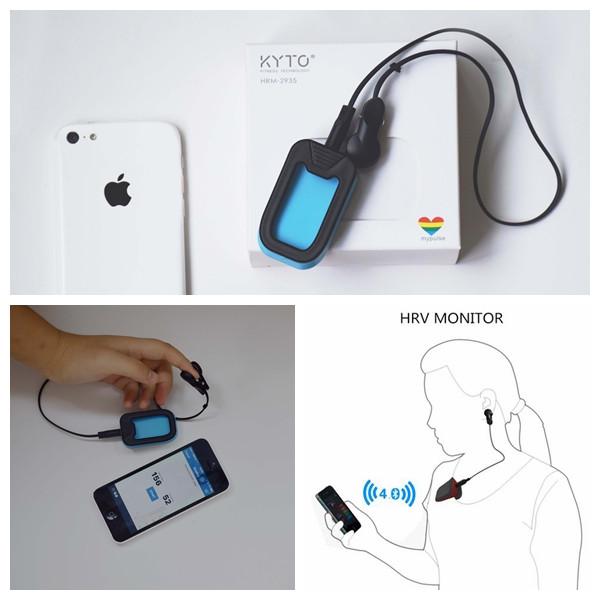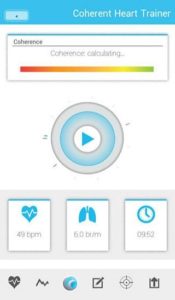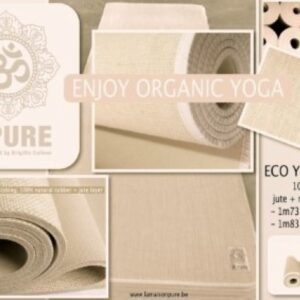Description
General
Brand: Kyto
Model: KYTO HRM-2935
Color: Red, Blue or Black
Shade Color: Black
Material: ABS + Electronic Components
Quantity: 1 Piece
Specification
Purpose Position: Ear
Battery Quantity: 1
Power Supply: Rechargeable Lithium Battery Battery
Included or not: Yes
Charger: USB
Battery
Rechargeable lithium battery: 3,7 V
Battery capacity: 150mA
Standard Voltage: 3,7 V
Standard power: 6mA
Standby time: about 6 hours
Charging time: about 2 hours
Compatible with IOS & Android devices
Dimensions & Weight
Dimensions: 5,5 cm x 3,3 cm x 2,2 cm
Weight: 18g
Packing list
1 x heart rate monitor
1 x USB cable (57 cm)
1 x ear clip sensor (33 cm)
Specification case
Diameter: 8 cm
Height: 3 cm
Color: Green